IPTV is a recently created computer protocol that should eventually replace conventional television transmission protocols. It raises a few questions. What is IPTV? What are its characteristics ? What are the advantages of using the IPTV protocol? Discover in the rest of this article the answers to these various questions.
Kazzie R.


What does IPTV mean?
IPTV is the acronym for Internet Protocol TeleVision. As its name suggests, it is a television transmission process that uses the Internet to function (via IP, which stands for Internet Protocol). To better understand this relatively new concept for many people, it is a good idea to learn more about classic transmission protocols (i.e. not using IPTV).
Generally, television channels use satellite or radio transmission systems to broadcast programs. Thus, each subscriber with a TV, an antenna and a decoder can receive the signal at home via the satellite or radio network.
The classic process nevertheless has a major shortcoming: it is not possible for the viewer to control what he is watching. The channels predefine daily programs to which all subscribers must refer if they want to follow programs. With well-defined schedules (and therefore by definition not flexible). IPTV on the other hand is totally different. In addition to using the Internet to function, it also offers the user the possibility of choosing their programs. In other words, the viewer can follow what they want, when they want.
Note: Care must be taken not to limit IPTV solely to platforms for streaming or distributing online multimedia content (YouTube and, Netflix, etc.).
How does IPTV work?
As briefly mentioned above, the operating principle of IPTV is as follows: making television available on demand. Thus, analogous to what happens during an Internet search (Google search for example), the viewer requests a program that he wants to follow and the corresponding signal is sent to him. Since the data traffic takes place via the Internet, the user no longer needs a dish or any antenna to receive the broadcasts, just an Internet Service Provider (an ISP) and an internet connection.
Note that IPTV does not prevent the use of a television signal receiver via satellite (satellite dish). If you wish, you can even use them together (jointly or alternatively). What you just need to know is that these are two entirely independent concepts.
How do operators broadcast programs using IPTV?
The deployment of an IPTV protocol is very complex. First of all, it requires a very advanced storage base. It is indeed thanks to this that the operator will store all the multimedia content that it makes available to its subscribers. There are mainly two types, namely:
Centralized storage servers (practical for small local operators);
Decentralized storage servers (for large-scale operators).
Once the multimedia content is placed on the storage servers, the operator implements an encryption algorithm. It must also ensure that each viewer can have the best quality video possible. As for the broadcasts themselves, they are carried out in the form of streaming (without advertising) on demand with very high transmission speeds.
IPTV usage media
One of the particularities of IPTV is that it can be deployed on various media (hardware and software). A distinction is made, for example, between web browsers, smart TVs and decoders.
web browsers
IPTV, unlike most television transmission protocols, is compatible with web browsers (Google Chrome, Mozilla Firefox, Opera, Safari or even Microsoft Edge). The user manual is also very simple. All you have to do is subscribe to an IPTV service provider and then connect to the latter’s streaming URL. In this way, you can have access to all the programs of your choice. For example, you will be able to watch the Champions League matches in streaming for free.
Note, however, that for a better experience of IPTV on a web browser, it is important that your device is powerful enough even if it is not necessarily useful to have a pro gamer PC for this. The same goes for your Internet connection, it must have a good speed otherwise the experience may be disappointing. If you can (unfortunately not yet), opt for an internet connection using fiber optics if eligible.
READ ALSO What are the best torrent download sites?
Digital television: smart TVs
The most conventional way to follow television is to have a television set. IPTV is no exception to this rule. However, it should be noted that only smart TVs can receive programs broadcast by IPTV. Or you will have to connect your computer to your television via HDMI.
To use IPTV on your smart TV, you will need to have downloaded and installed an IPTV application beforehand. There are several depending on your location, they are usually found in online libraries (LG Content Store for example for LG brand smart TVs). Regarding the configuration and the mode of operation, they vary from one television model to another.



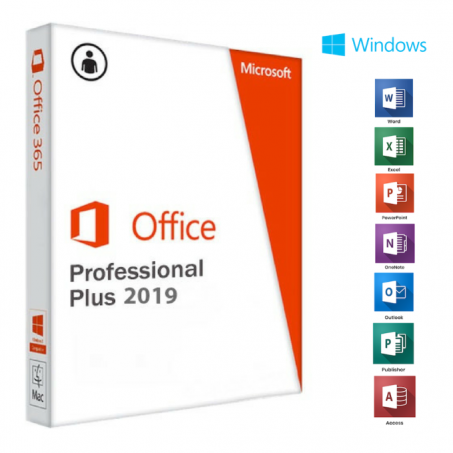



3 Comments
This is exactly what i was looking for, thank you so much for these tutorials
It would be great to try this theme for my businesses
What a nice article. It keeps me reading more and more!