Description
McAfee Internet Security 3 User 1 Year Key GLOBAL
Global key, 1-year warranty, 365 Days.
Product features :
Powerful Protection
- Stay safe from Trojans, viruses, spyware, rootkits, and more, with state-of-the-art anti-malware protection
- Stop worrying about performance hits—the advanced scanning engine checks for threats quickly without compromising battery performance
- Keep zero-day threats and botnets at bay—McAfee ActiveProtection and NetGuard technology have you covered
Spam and Dangerous Email Filter
- Make sure dangerous and annoying emails never make it into your inbox with McAfee’s most accurate filter yet
Effective Parental Controls
- Block inappropriate sites and set time limits for Internet use
- Check user login times, attempts to access forbidden sites, and total time spent online
- See what your kids have been up to online with a detailed usage report
Privacy and Optimization Tools
- Find and patch holes in Windows and applications with McAfee Vulnerability Scanner
- Enhance your device’s performance by deleting unnecessary files with McAfee QuickClean
- Securely destroy sensitive files, such as tax documents, with McAfee Shredder
Delivery
- Instant delivery after purchase.
- No CD / DVD
System requirements
- PC, Mac, smartphone
Support
- We are available 24 hours for support, Contact us any time ‘ we will be happy to assist you.

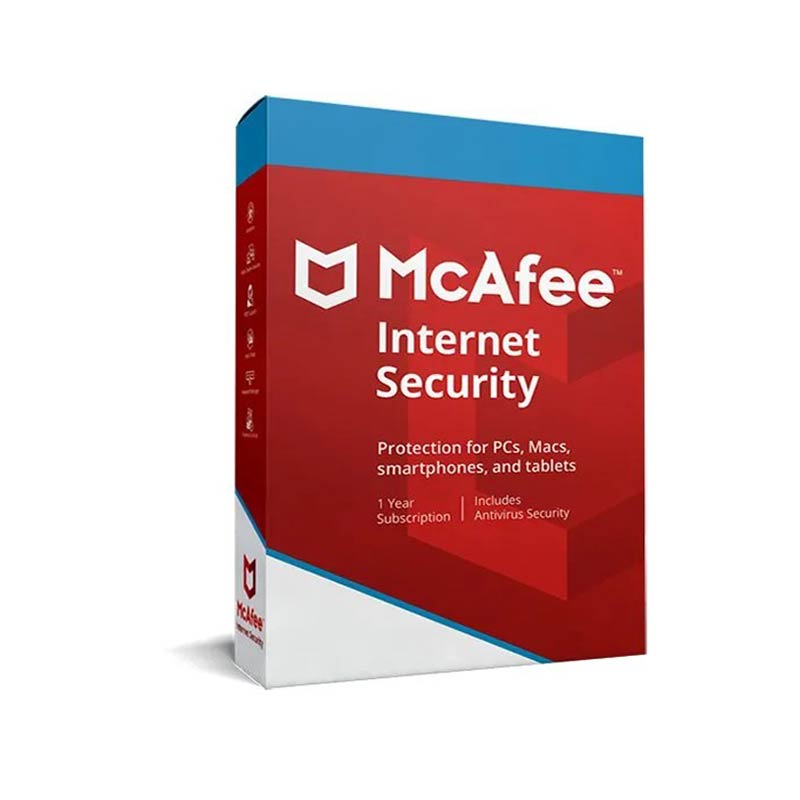
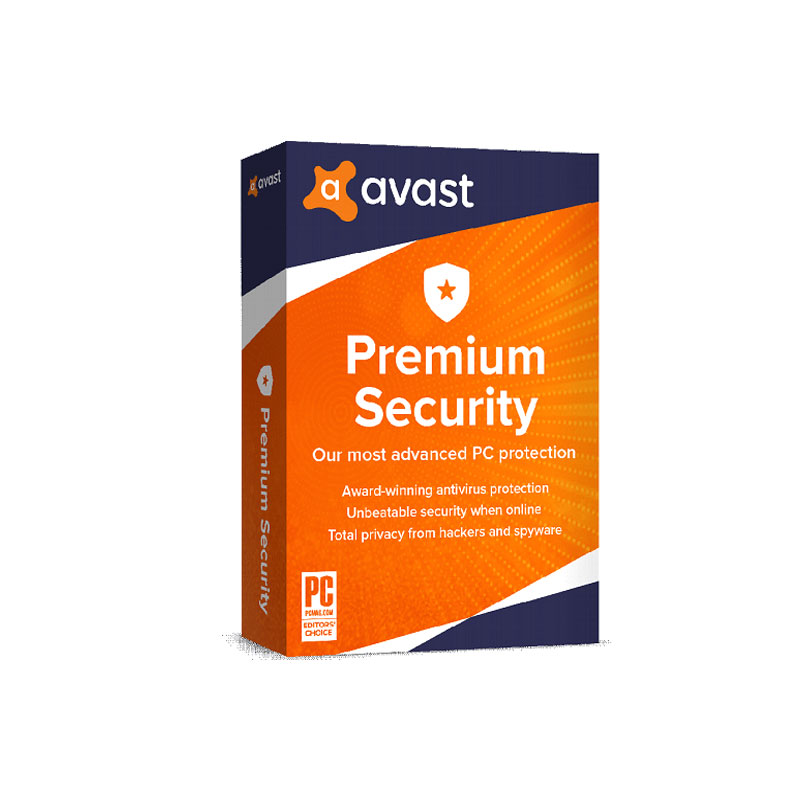
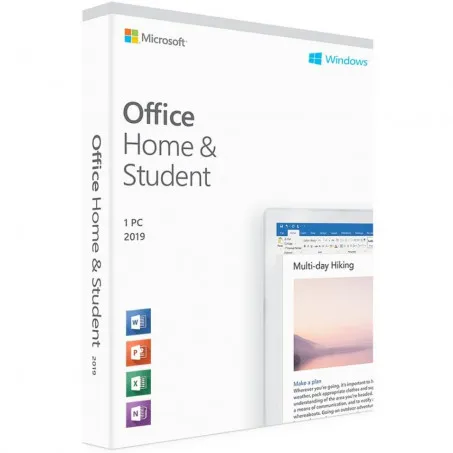
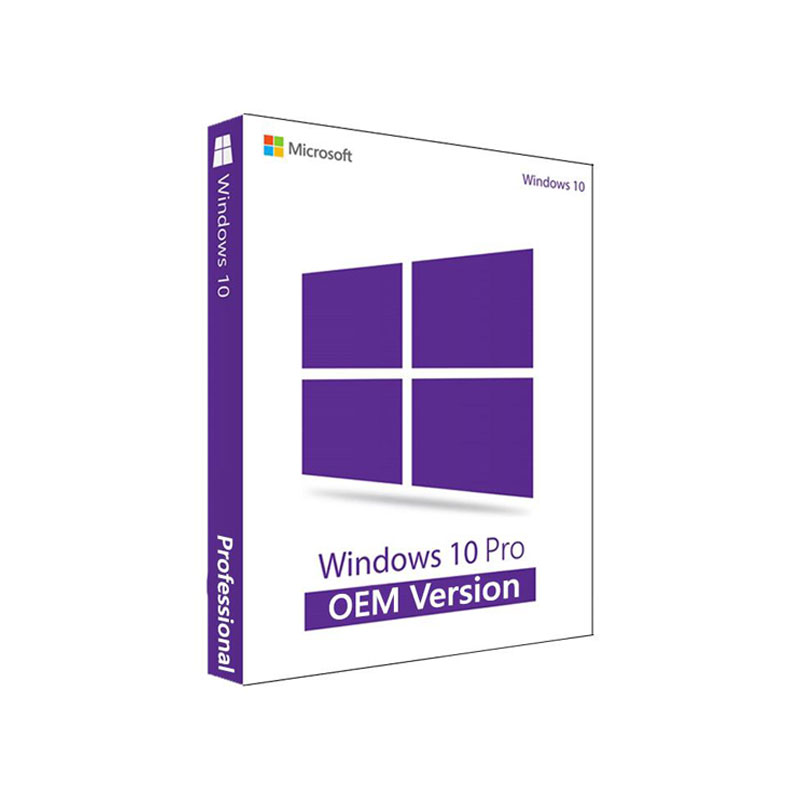
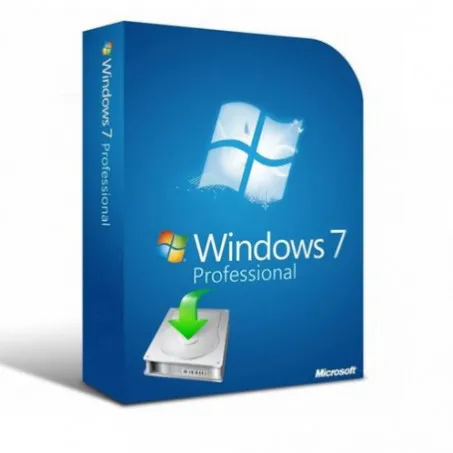
Reviews
There are no reviews yet.