Description
Kaspersky Internet Security 2022 for Android
Global key, 1 year warranty, 365 Days, Instant delivery.
Product features :
- Protect your privacy and your personal information through app features.
- Secures passwords & images of personal documents.
- Secure browsing on the internet.
- Protect your device against attacks and malware.
- Protect money when you bank, shop online.
Delivery
- Fast delivery.
- INSTANT CODE DOWNLOAD: Digital code will be emailed to you after purchase.
- No CD / DVD
System requirements
Minimal requirements
- SystemAndroid 4.4 or higher
Support
- We are available 24 hours for support, Contact us any time ‘ we will be happy to assist you.



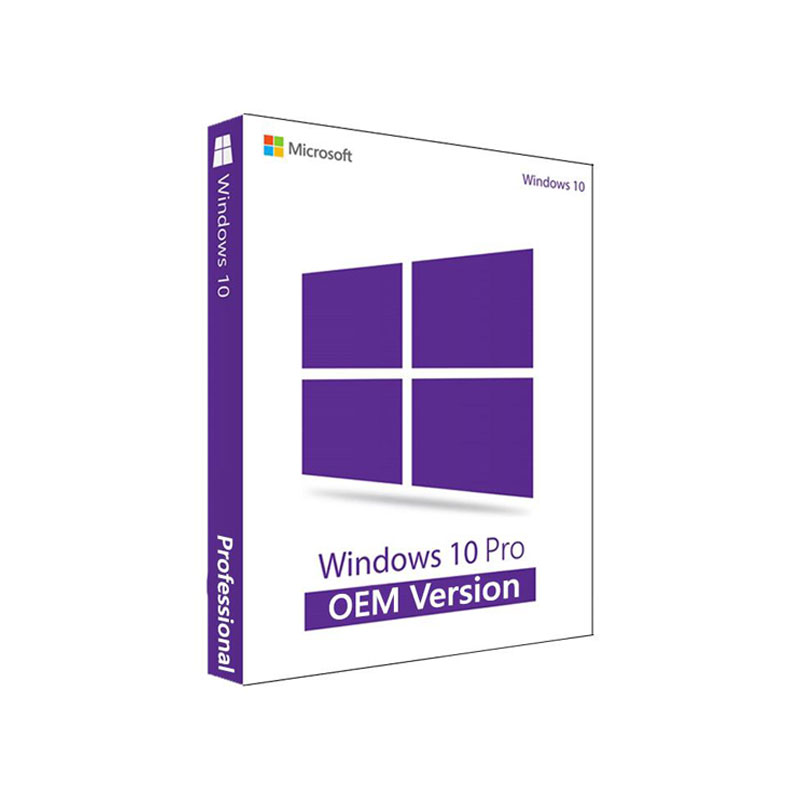
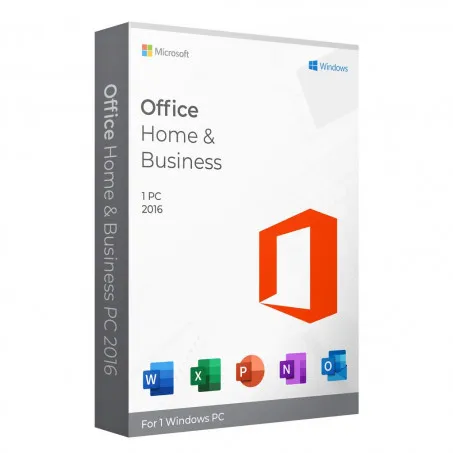

Reviews
There are no reviews yet.