Description
Description
Microsoft Office 2021 Home & Business
Office 2021 Home & Business is the latest version of the toolkit required for working on documents, spreadsheets and presentations. The new version of Office 2021 introduces users to new features and improvements from the already familiar Microsoft Office Suite programs; Word, Excel, PowerPoint and other applications.
Office 2021 introduces a new dark theme known from business suites, new features for Excel spreadsheets, as well as many usability and interface improvements to make working with documents easier. Microsoft Office is an irreplaceable set of apps that have been familiar in the office, at home or at school for many years. With it you can create professional-looking text documents, multimedia presentations and calculations and visualize them in spreadsheets.
Microsoft Office 2021 Home and Student – perfect for private use and for students
Microsoft is releasing a version of its new Office Suite especially for private users and students. Office Home & Student is extremely popular due to its lower price, especially since private users and students rarely need the full Office features.
Packet content and structure of the Microsoft Office 2021 Home and Student Edition
As the name suggests, this edition of Office 2021 is not a software package for use in a commercial environment. The program suite is intended for home use only. For example, you won’t find Skype for Business here, as this program is intended for a business context only. Instead, enjoy the latest versions of these absolute Microsoft classics:
- Word 2021 – for creating and editing your texts and documents
- Excel 2021 – for editing records in tabular form
- PowerPoint 2021 – for creating engaging presentations
OneNote isn’t part of the Office package anymore, it is now included in the Windows 10 operating system, which is required for using Office 2021. Older Windows versions are not supported.
The Microsoft Office 2021 Home and Student Edition can be used on a PC, there is no support for mobile apps and the use of additional devices like smartphones or tablets. Also included is the connection to the online OneDrive memory, and Microsoft also guarantees extended support for two years and basic support for five years for the Microsoft Office 2021 Home and Student Edition.
In order to be able to use the program components of Office 2021, a version of Windows 10 must be installed. Office 2021 is not compatible with older Windows versions, including the still very popular “Windows 7” version. The included Office 2021 programs shine in a revised look, which is hardly surprisingly based on the structure of Windows 10. Microsoft has again revised and newly integrated many functions and features since the previous version “Office 2019” was released on the market. Among other things, further data protection functions have been integrated, and users can now choose from even more templates and automated assistance.
- One-time purchase for 1 PC with Windows
- Classic Office 2021 versions of Word, Excel and PowerPoint
- Licensed for private use
System Requirements
- 1.6 GHz, 2-core processor
- Windows 11 or 10 operating system for PC
- 2 GB (32bit), 4 GB, (64bit) RAM
- 4 GB of available hard disk space
- Graphics DirectX 10 graphics card for the use of graphics hardware acceleration
Additional system requirements
- Internet access
- Microsoft account
- See aka.ms/systemrequirements for the full list of system requirements

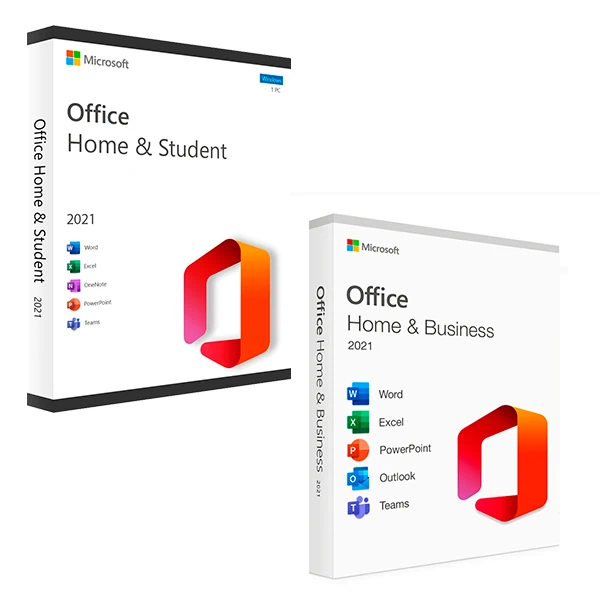




Join –
Software works as described.
R. Myers –
license key is legit , works great
jayce.theodore –
Product as described. Very quick delivery and excellent follow up. Awesome customer service.
Ervin –
Easy to activate and 100% legit.
zian –
Works fine and great service!